The Low/High Effort and Impact Matrix is a powerful tool for prioritizing design work. It helps designers and teams focus on tasks that offer the most value, manage their time effectively, and align their efforts with overarching goals. By regularly evaluating your tasks through this lens, you can navigate your workload more strategically, ensuring that your design efforts have the maximum impact.
An impact–effort matrix assigns items to one of four quadrants: quick wins, big bets, fill-ins, and money pits.
The resulting matrix captures the relative effort necessary to implement candidate features and their impact on the users. It can be subdivided into four quadrants:
- Quick wins include low-effort, high-impact items that are worth pursuing.
- Big bets include high-effort, high-value items. They should be carefully planned and prototyped and, if executed, are likely to be differentiators against competitors.
- Money pit includes low-impact, high-effort items that are not worth the business investment; there are better places to spend time and resources.
- Fill-ins comprise low-effort, low-impact items that may be easy to implement but not worth the effort as their value is minimal.
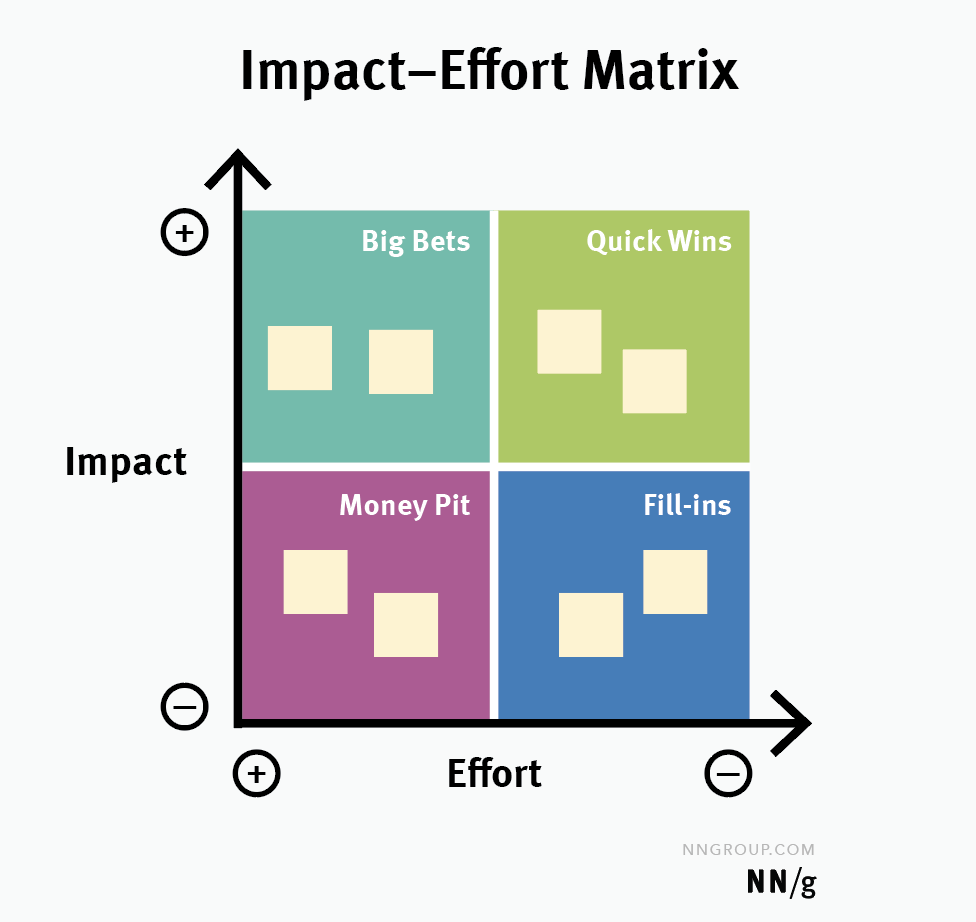
Applying the matrix to design work
Identify Tasks
Start by listing all the tasks or projects on your plate. This could include everything from small design tweaks to major UI overhauls.
Assess Each Task
Evaluate each task based on the effort required (time, resources, complexity) and the potential impact (value to the user, business goals, ROI).
Plot the Tasks on the Matrix
Place each task in one of the four quadrants. This visual representation helps you see where your tasks fall in the effort-impact landscape.
Prioritize Accordingly
Quick Wins
Focus Here First: Tackle these tasks as they provide the most value for the least effort.
Example: Minor UI improvements that significantly enhance user experience.
Major Projects
Plan Strategically: These are crucial but require careful planning and resource allocation.
Example: Developing a new feature that aligns with key business goals.
Fill-Ins
Low Priority: Handle these tasks in downtime or when you need a break from more intensive work.
Example: Updating design documentation or minor bug fixes.
Thankless Tasks
Evaluate Necessity: Are these tasks essential? Can they be simplified, delegated, or even eliminated?
Example: Overly complex redesigns that offer marginal user benefits.
Review and Adjust Regularly
Priorities can shift, and new tasks will arise. Regularly review and adjust your matrix to reflect these changes.
Tips for Effective Prioritization
Be Flexible: The matrix is a guide, not a strict rule. Be open to adjusting your priorities as situations change.
Collaborate with Stakeholders: Discuss your prioritization with team members, managers, and stakeholders to ensure alignment with broader goals.
Consider Long-Term Impact: Some high-effort tasks might have a lasting impact that justifies the investment.
Use Data and User Feedback: Base your impact assessment on user data and feedback to align your efforts with user needs.

